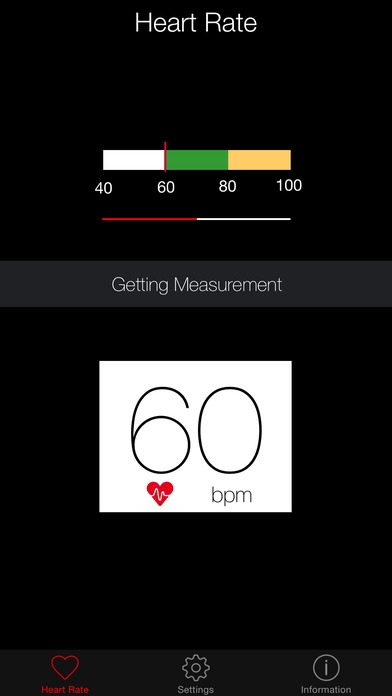Heart Rate Measurement 1.1
Paid Version
Publisher Description
THIS APP IS FREE FOR EVERYONE Heart Rate Measurement quickly provides you with an accurate measurement of your heart rate using the camera and flash of your device. Save and then review and analyze the measurements over a day, week, month or year. Get daily reminders to maintain regular measurements. Your heart rate bpm (beats per minute) is calculated by using sophisticated algorithms which examine the periodic oscillations of blood flow, producing brightness variations through your devices camera. FEATURES - Accurate, comparable to Pulse Oximeters. - Measure for a period or continuously. - Set reminders for a time during the day. - Beats per Minute is displayed. - Metered display during measurement. - Save bpm measurement for viewing in the Apple's Health app. - Select a heart rate sound or make it silent during measurements. IMPORTANT For accurate measurements lightly place your index finger covering both the Camera and Flash without pressing too hard. Keep your hand and index finger as still as possible. NOTE: Don t forget to wipe clean the camera and flash area afterwards :) Your resting heart rate is your pulse when you are calmly sitting or lying. It s best to measure your resting heart rate it in the morning before you get out of bed (American Heart Association). A normal resting heart rate for adults ranges from 60 to 100 beats a minute. Generally, a lower heart rate at rest implies more efficient heart function and better cardiovascular fitness. For example, a well-trained athlete might have a normal resting heart rate closer to 40 beats a minute (Mayo Clinic). REQUIREMENTS - iOS 8.0 or higher - Camera and Flash on your device MORE INFORMATION, SUPPORT & FAQ's http://www.sapientelemetry.com PRIVACY POLICY You have the option to use Heart Rate Measurement as a source of heart rate data to be used by the Apple Health app. If you choose this option the data provided is subject to the policy of Apple's Health app. Within the Heart Rate Measurement app there is no storage of any heart rate data and no identifying information is stored or collected. http://www.sapientelemetry.com/au/privacy-policy-heart-rate/
Requires iOS 8.0 or later. Compatible with iPhone and iPod touch.
About Heart Rate Measurement
Heart Rate Measurement is a paid app for iOS published in the Health & Nutrition list of apps, part of Home & Hobby.
The company that develops Heart Rate Measurement is ESTE TELEMETRY PTY LTD. The latest version released by its developer is 1.1.
To install Heart Rate Measurement on your iOS device, just click the green Continue To App button above to start the installation process. The app is listed on our website since 2015-11-02 and was downloaded 2 times. We have already checked if the download link is safe, however for your own protection we recommend that you scan the downloaded app with your antivirus. Your antivirus may detect the Heart Rate Measurement as malware if the download link is broken.
How to install Heart Rate Measurement on your iOS device:
- Click on the Continue To App button on our website. This will redirect you to the App Store.
- Once the Heart Rate Measurement is shown in the iTunes listing of your iOS device, you can start its download and installation. Tap on the GET button to the right of the app to start downloading it.
- If you are not logged-in the iOS appstore app, you'll be prompted for your your Apple ID and/or password.
- After Heart Rate Measurement is downloaded, you'll see an INSTALL button to the right. Tap on it to start the actual installation of the iOS app.
- Once installation is finished you can tap on the OPEN button to start it. Its icon will also be added to your device home screen.